FAQ: How to Use the "Move" Feature
Packing up the holiday decorations to go back to the storage unit or repurposing a shelf? Moving your items or locations around with MyShelf is super easy. Quickly shuffle things around so you always know where they are stored.
- Go to the item or location you want to move
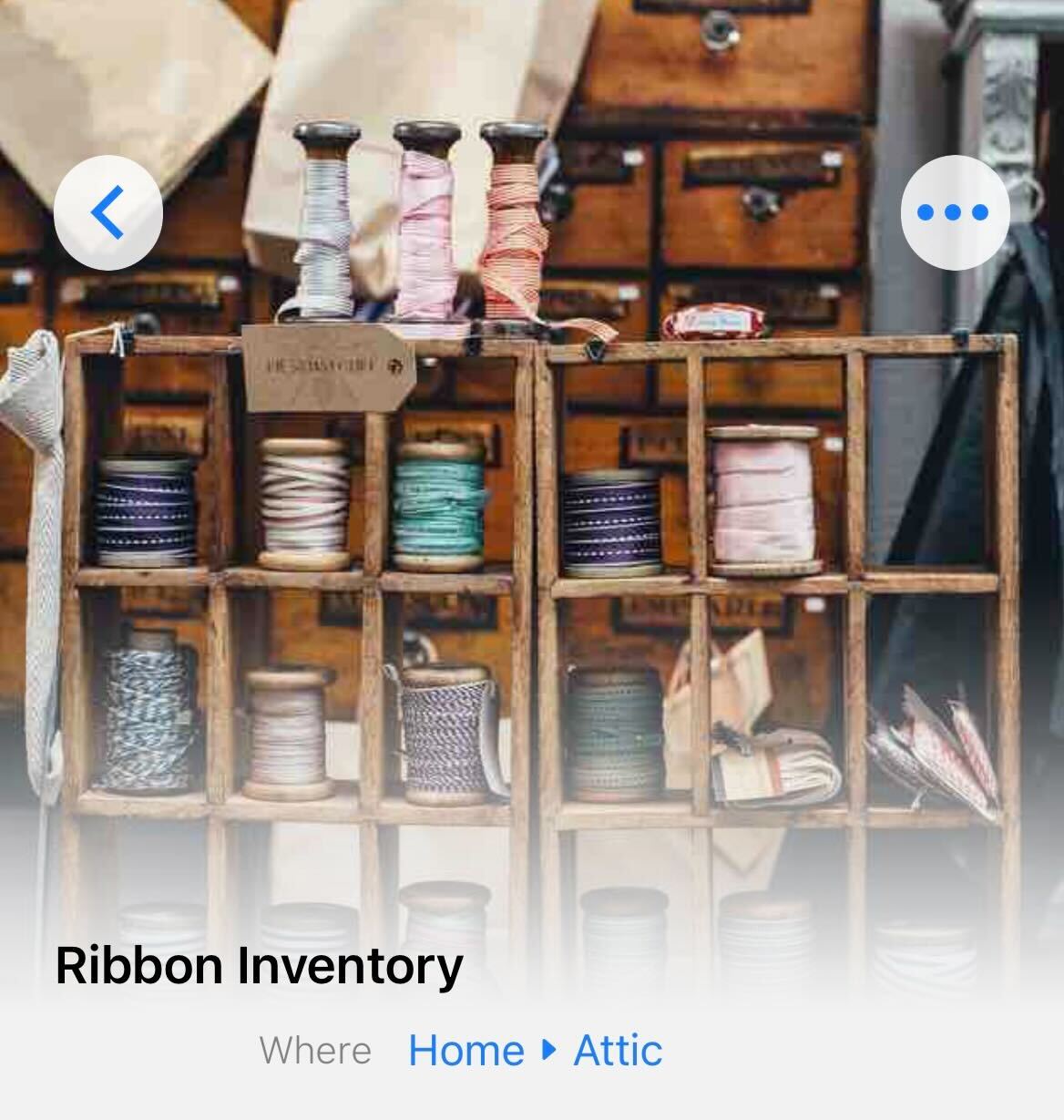
- Tap the menu button (three dots) in the top right corner and select “Move”
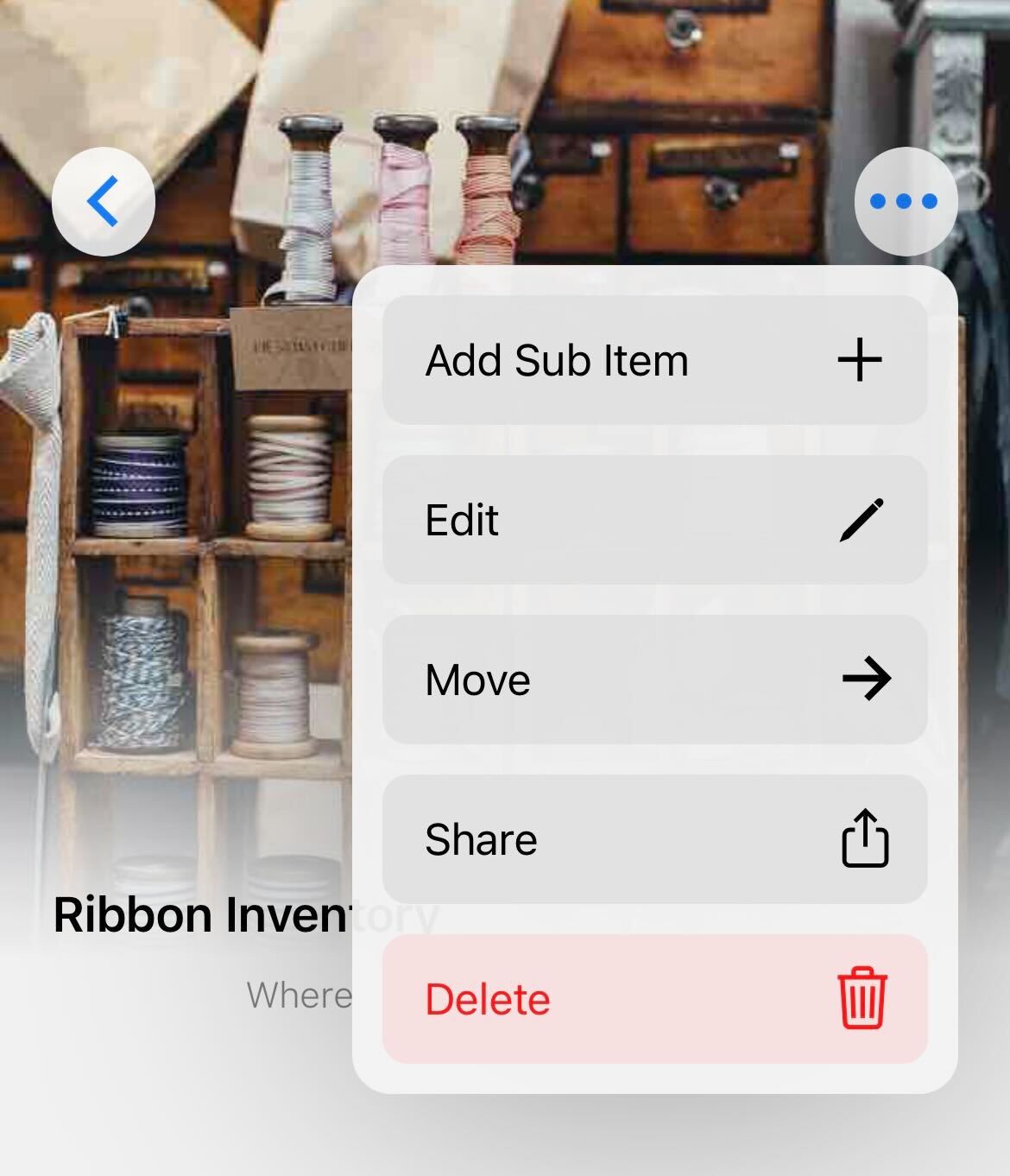
-
Select where you want to move it to and off it goes!
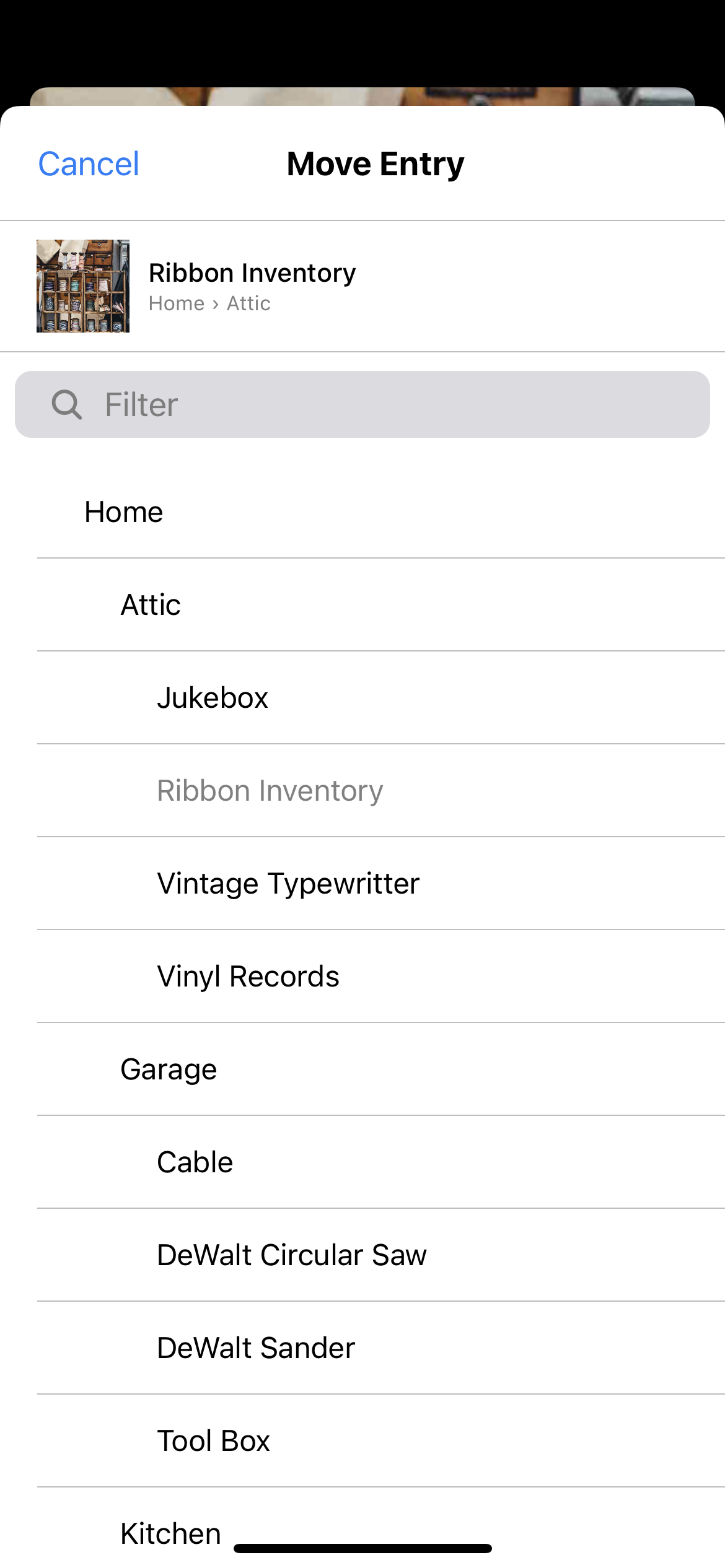
All the information for that item will move with it, including tags!
If you are organizing using our Multiple Inventories feature and you want your new inventory to have the same tags as the item you are moving, simply follow the prompts after you choose the new location - we double-check with you how you want things moved and then take care of the rest.
